After my last post briefing on how to setup the theme of your blog. let me continue on how to configure your blog's header in this post.
On the left column of your blogging page, you will note a function menu named as "Layout". Click on this Layout function and the layout of your blog, depending on your selection of layout method when you setup the theme of your blog will be shown on the work-space. You can scroll up and down to look at how your blog layout is separated into various sections,
In this post, let us look at how to configure the "Header" section. The steps are easy with three simple clicks as shown in the following picture. Select the "Layout" function, Look for the "Header" section and then click on the related "Edit" button to activate the Header configuration page.
The header configuration is very simple as shown in the following picture. There are only three fields to fill up. The Blog Title, Blog Description and one field to upload your image if you decide to do so.
As a beginner, you can fill in the Blog Title and Blog Description and leave without the image. By saving this and then view you blog, you would be able to try out and understand what you can do to configure your blog header. The title and description you enter here will appear on your blog, with the default background as per the theme you had selected.
When you had gain more experience, or if you are familiar with image editing, you can then prepare an image separately and then uploaded the image in this header configuration page. Remember that the image should have the same width setting as you blog. I did suggest to set the with of your blog to 1200 during the blog theme setup step. If you do follow the same setting there, then your prepared image should also has a width setting of 1200 pixels. This is to ensure that your uploaded image will stay with good fit to your blog.
Below is a book on Amazon that you can refer to beside following my blog on how to create effective blog on Google Blogger.
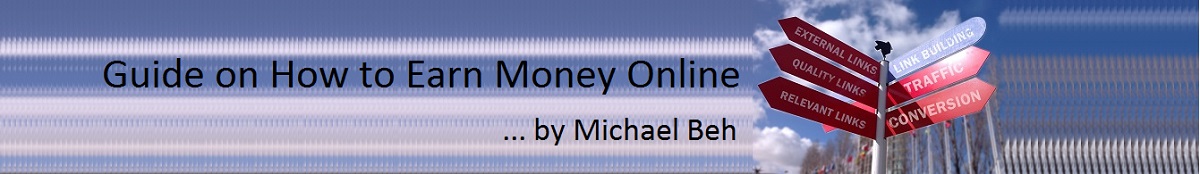

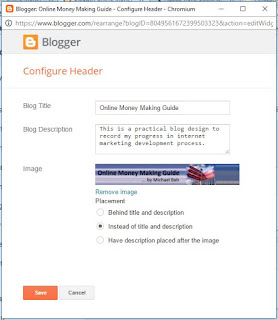
No comments:
Post a Comment